Monthly Archives: September 2017
-
Read more »
Why is the software not detecting my DM-2 or DM32 gauge when I click "Find Gauges"?
When I plug the gauge in to the USB port, MS Windows says USB device is not recognized with the following possible errors:
- Code 43 Error
- USB Device is not recognized
(If "Access denied" or "Error 5" is displayed in the error message in FanTestic, you have a different problem)
I have already tried the following:
- uninstalled and reinstalled the correct 32/64 bit DM-2 or DM32 USB driver
- uninstalled and reinstalled FanTestic software
It's a possibility the USB port on your computer is not providing enough power for it to detect the DM-2 or DM32 gauge. This is possible on laptops or tablets [confirmed issue on the MS Surface Pro Tablet running Windows 8.1]. There
-
Posted: September 13, 2017Read more »
*Max current is initial in-rush current. Generators used for Retrotec equipment should be inverter type generators, (i.e., suitable for use with sensitive electronics).
Voltage (VAC) Max current (A) Power (W) 3000 (3 Phase Drive) 120 22 2640 208 13 2704 230 10.5 2415 240 10.3 2472 ***** Minimum generator power output should be 3000W *****
1000 Calibrated Fan 120 23 2760 208 11 2288 -
Posted: September 13, 2017Read more »
If you previously had to use the "ADMIN" shortcut to allow FanTestic to find your DM-2 then you need to make sure that the previous version of FanTestic and all shortcuts to it are removed from your computer.
Uninstall FanTestic completely from your computer using the Control Panel (choose the Remove from computer option, not the Revert to a previous version option if you are presented with a choice). Uninstalling FanTestic will NOT uninstall the DM-2 USB driver. You should still be able to see the Driver listed as installed in your Control Panel after you restart the computer.
Delete all FanTestic shortcuts on your desktop, including the one labeled ADMIN if it is present.
Restart your computer.
Install the latest version of FanTestic from the website.
-
Posted: September 13, 2017Read more »
If this is the Error you are seeing:
"Cannot continue. The application is improperly formatted. Contact the application vendor for assistance."
Click on the "Details" button to get more information. In the summary, you will see:
ERROR SUMMARY: "+ Your Web browser settings do not allow you to run signed applications."
This error summary indicates that there are security settings in your web browser that are preventing the application from being able to download.
Some people have had success by adding http://retrotec.com to their "Trusted Sites" in the Tools>>Internet Options>>Security settings window in Internet Explorer:
How to set the Internet Exploror Tools>>Internet Options>>Security>>Trusted Sites>> Sites
-
Read more »
I see online on the support page, or when I use the File menu item 'Check for updates', that there is a new version for the software, but when I launch my existing version of the software, I do not get the message that there is a new version.
This problem is often caused by anti-virus programs. In particular we have found that using Internet Explorer and a virus protection program from Microsoft called 'Windows Smartscreen' can cause the problem, but others will likely also interfere with the download.
Disable your anti-virus program, uninstall the earlier version and download and install the new version from the website:
https://retrotec.com/software.html
If you are using FanTestic with a DM-2 and have to use the ADMIN shortcut to be able to control your DM-2, you will newer get notification of the need to update. To do the update, you
-
Posted: September 13, 2017Read more »
- Start FanTestic or FanTestic Integrity.
- Click the "Settings" menu item and then click "Enter license details".
- In the Settings window that opens, click on the [Install License Key] button to show the license key text box.

- From the email you received, drag the attached LicenseKey.txt file and drop it onto the license key text box that is open in FanTestic/Integrity. The license key entry section will close.
- You can tell if your license key is installed when your company name appears in the top of this window, along with your expiry date.
- Choose a Standard to use.
- Click "OK" to exit and a new test with the chosen standard will open.
- If the screen
-
Posted: September 13, 2017Read more »
Retrotec recommends you take the maximum number of test points to decrease the uncertainty in your test.
Yes, you can change this default and take only 5 readings according to the Standard but your uncertainty will often be too high and you might have to retest. Next, you might retest and find the result differs from the previous test by 10% or more making you lose confidence in the results. Retrotec defaults that include taking 10 test points and longer baselines will optimize your tests and give better results.
You might save a few minutes by testing to the minimum allowed by the Standards but in the long run, your test results will be poor. Officials look at high uncertainties and poor repeatabilities between your tests and wrongly conclude your equipment is faulty but the truth is that your test method is faulty. Please use our defaults as practical minimums and if anything take your tests over a longer time rather than shorter and your results will
-
Posted: September 13, 2017Read more »
Click the "Reset to Standard Default" button in the Advanced settings menu, to ensure default program parameters are used.
-
Posted: September 13, 2017Read more »
Our manufacturer's recommendation for calibration is as follows:
- Retrotec fans: Every 5 years.
- DM-2 Manometer: Every 2 years or if the Manometer fails a field check.
- DM32 / DM32 WiFi Manometer: Every 5 years or if the Manometer fails a field check.
Please review the DM32 and DM-2 Manuals on how to perform a field check.
This only covers our manufacturer recommendation. The energy standards (EN13829, ASTM, ATTMA, USACE, etc...) that you are using for test results may have different calibration intervals. Please consult the energy standards for the specific equipment calibration intervals.
-
Posted: September 13, 2017Read more »
Fan Pressure (flow pressure) is too low for the Range, which means you should change to a smaller more restrictive Range to increase fan pressure.