How do I enter the license key I received for FanTestic or Integrity?
- Start FanTestic or FanTestic Integrity.
- Click the "Settings" menu item and then click "Enter license details".
- In the Settings window that opens, click on the [Install License Key] button to show the license key text box.

- From the email you received, drag the attached LicenseKey.txt file and drop it onto the license key text box that is open in FanTestic/Integrity. The license key entry section will close.
- You can tell if your license key is installed when your company name appears in the top of this window, along with your expiry date.
- Choose a Standard to use.
- Click "OK" to exit and a new test with the chosen standard will open.
- If the screen is greyed out and does not let you enter anything, start a new test from the File>>New menu option.