Gauges
-
Posted: June 13, 2023Read more »
If you are experiencing DM32X network connection issues, or see a “limited connectivity” message, The FAQ linked below can help.
The DM32X Internet connectivity can be impacted by a low battery. The best first step is to charge your gauge back to full battery and retest. This often takes care of the issue.
It is also recommended to make sure the feature ‘Battery Saver’ is disabled. The guide below will walk you through these steps, as well as steps to confirm the gauge has a valid IP address and internet connectivity.
-
Posted: September 14, 2018Read more »Please check Retrotec USB chargers for the marking shown in the below image.
 There was an issue with some past DM32 chargers that resulted in not being able to charge the gauge from a fully depleted (0%) battery level. There will be a letter in the lower right-hand corner. If it has a “D” shown please notify [email protected].Affected chargers are from 2018 or prior. Retrotec can replace the charger during your DM32's recommended 5-year calibration service.
There was an issue with some past DM32 chargers that resulted in not being able to charge the gauge from a fully depleted (0%) battery level. There will be a letter in the lower right-hand corner. If it has a “D” shown please notify [email protected].Affected chargers are from 2018 or prior. Retrotec can replace the charger during your DM32's recommended 5-year calibration service.Please contact [email protected] if your gauge isn't working for any other reason, as well.
-
Read more »
When I try to start an Auto Test or click Find Gauges button, I get a message saying no gauges were found. Part of the error message says "Error 5: Access denied".
Your computer is limiting access to the USB ports by programs. In order for FanTestic to access the USB ports on your computer, you may have to "Run as Administrator". You will need to follow the procedure outlined in the attached document, regardless of whether you have Administrator privileges on your computer.
This problem can be avoided if you have a DM32 by connecting the DM32 gauge using an Ethernet cable to connect the computer to the Network port on the gauge instead of using the USB cable.
-
Read more »
If you have a DM-2 and want to connect to it using software such as FanTestic or the Retrotec Data Logger, you need to install a USB Driver.
Check your Windows operating system version to determine if you need a 32 bit installer or a 64 bit installer, and download and install from the website.
If you have a DM32, you should use the WiFi or Wired Ethernet connection to the computer for controlling the gauge. The only time you need to connect the DM32 to the computer using the USB is when updating the gauge firmware using the DM32Configurator software . You can use the USB for gauge control but it is not recommended. In any case, the DM32 USB driver is automatically installed by FanTestic.
If you look in your Control Panel - Programs and Features section, you will see the USB drivers that are installed on your computer, listed under Retrotec as the publisher.
-
Read more »
Consider the following:
- Connection range lowers when the DM32 gauge is under low battery power. The voltage goes from 4.2V down to 3.3V and the signal strength output is slightly reduced. If you are having connection troubles and can only connect within a few feet, you should first check if the battery level is in the ‘red’; if so, charge the DM32.
- You may have an older version of GaugeRemote installed – make sure your Andriod or iOS device is updated to the latest. There have been improvements in the most recent versions to improve reconnection.
- Some mobile platforms’ ROMS have issues with their WiFi connection (something Retrotec cannot control). For example, the recent iOS 8.0 had WiFi issues and Apple had to push a fix out for 8.1, and then subsequently 8.1.1 for further patching. Go into the Settings of their mobile device, check its version number, and make sure it’s running
-
Read more »
There can be a number of things that can cause this issue to occur.
- Check that the DM32 gauge is working properly. Power it on and make sure everything functions manually.
- Check that you have set the Network to the correct setting for your wiring (Network Status :Wired, Network Status: WiFi Create if you are using the DM32 hotspot, Network Status: WiFi Join if you are joining a different hotspot, Network:Disabled for use with USB)
- If you are using WiFi Join, make sure that your computer's WiFi is also using the same network that the DM32 WiFi has joined.
- USB Hardware:
- USB Cable: The USB cable may not be working properly. Try using another USB to see if the DM32 is now detected.
- USB Port: The USB port may not be working properly or may not be providing enough power on your computer. This is especially true in laptops and tablets. Try to plug your DM32 into another USB port or into
-
Read more »
When I am setting up for a multiple fan test, do I use a router or a switch and how do I configure the DM32 gauges and my control computer (settings and wiring)?.
Routers and switches are different kinds of networking equipment, and are not interchangeable.
A switch will for the most part just pass the traffic through. Switches can be used for multiplexing so you can get multiple inputs onto one output. They can also be used as signal boosters so you can extend the length of your data connection.
A router will dynamically generate IP addresses for devices connected to it. The router will also multiplex and boost signal.
When networking, it is important to understand what piece of equipment is in charge of generating the IP address for each device. If there is a router anywhere in the network to which you are connecting gauges, that router will provide the IP addresses.
Gauges
-
Read more »
- Make sure you have the DM-2 USB driver for the operating system version that matches the one on your computer (32bit or 64bit) installed on your computer. You can see it listed in the Control Panel.
- Run the DM-2 Checker software that was installed with the USB driver. There will be a shortcut to it in your Start menu of programs:

The DM2 Checker will open a window on your desktop, and continuously show the connection information about the DM-2 connected to your computer. - Sometimes you will have to Right click on the DM2 Checker and “Run as Administrator” in order to get the DM2 Checker to run and find the gauges. If you have to do this to run the DM2Checker, then you will have to carry out the "Run as administrator" procedure for
-
Read more »
Why is the software not detecting my DM-2 or DM32 gauge when I click "Find Gauges"?
When I plug the gauge in to the USB port, MS Windows says USB device is not recognized with the following possible errors:
- Code 43 Error
- USB Device is not recognized
(If "Access denied" or "Error 5" is displayed in the error message in FanTestic, you have a different problem)
I have already tried the following:
- uninstalled and reinstalled the correct 32/64 bit DM-2 or DM32 USB driver
- uninstalled and reinstalled FanTestic software
It's a possibility the USB port on your computer is not providing enough power for it to detect the DM-2 or DM32 gauge. This is possible on laptops or tablets [confirmed issue on the MS Surface Pro Tablet running Windows 8.1]. There
-
Posted: September 13, 2017Read more »
Our manufacturer's recommendation for calibration is as follows:
- Retrotec fans: Every 5 years.
- DM-2 Manometer: Every 2 years or if the Manometer fails a field check.
- DM32 / DM32 WiFi Manometer: Every 5 years or if the Manometer fails a field check.
Please review the DM32 and DM-2 Manuals on how to perform a field check.
This only covers our manufacturer recommendation. The energy standards (EN13829, ASTM, ATTMA, USACE, etc...) that you are using for test results may have different calibration intervals. Please consult the energy standards for the specific equipment calibration intervals.