Why is the software not detecting my gauge when I click “Find Gauges”? (USB Device is not recognized)
Why is the software not detecting my DM-2 or DM32 gauge when I click "Find Gauges"?
When I plug the gauge in to the USB port, MS Windows says USB device is not recognized with the following possible errors:
- Code 43 Error
- USB Device is not recognized
(If "Access denied" or "Error 5" is displayed in the error message in FanTestic, you have a different problem)
I have already tried the following:
- uninstalled and reinstalled the correct 32/64 bit DM-2 or DM32 USB driver
- uninstalled and reinstalled FanTestic software
It's a possibility the USB port on your computer is not providing enough power for it to detect the DM-2 or DM32 gauge. This is possible on laptops or tablets [confirmed issue on the MS Surface Pro Tablet running Windows 8.1]. There are a couple things to try to determine if this is the case.
- Try to plug the gauge to another USB port on the machine. Sometimes, computers will have multiple USB ports with differing power settings.
- Try to plug the gauge onto a desktop computer. These USB ports will usually not have the power reduced to the USB port
- Plug the gauge into a Powered USB hub which is connected to the USB port on the computer. This will eliminate the power issue on the USB port.
If these suggestions do not work, it's possible the gauge needs to be serviced by Retrotec. Please contact us.