FanTestic Integrity
-
Posted: September 13, 2017Read more »
I am having diffuculties passing a small room with an integrity test. Is there anything I can do or allowances I can make?
- Make sure all the sealing has been completed.
- Most often small rooms leak at the wall to lower slab joint. This must have a continuous caulk bead from the sheetrock to the concrete slab.
- Next, check the wall to ceiling slab joint. It must be continuous and can usually be sealed with expanding foam. Paint over with intumescent paint if a fire rating is a concern.
- Next, all cable bundles must be checked for leaks through the center of the bundles. Separate the cables and sealed between each cable.
- All ducts entering or leaving the space must be dampered but even when seating properly those dampers alone may be enough to make the room fail. A smoke tight damper must be used.
- If a suspended ceiling is in place.
- Consider flooding the space above the suspended ceiling
- Make sure all the sealing has been completed.
-
Posted: September 13, 2017Read more »
If you are using a browser that is NOT Microsoft Internet Explorer you may get errors when you run the setup.exe that you downloaded. If you get errors, use Microsoft Internet Explorer and choose to "Run" the installer from the internet rather than downloading.
The FanTestic and Integrity installer relies on the use of the Internet Explorer Browser, as do all applications distributed using ClickOnce technology. In order to successfully install, start Internet Explorer on your computer and navigate to the download link in Internet Explorer. If your computer has a different browser set as default, you will have to copy the link from that browser into Internet Explorer.
On Windows 10, the new Microsoft Edge browser is NOT Internet Explorer. On Windows 10, you must type "Internet Explorer" into the Cortana search bar and choose to open "Internet Explorer (desktop)".
If you continue to have errors installing when using Internet
-
Posted: September 13, 2017Read more »
If you previously had to use the "ADMIN" shortcut to allow FanTestic to find your DM-2 then you need to make sure that the previous version of FanTestic and all shortcuts to it are removed from your computer.
Uninstall FanTestic completely from your computer using the Control Panel (choose the Remove from computer option, not the Revert to a previous version option if you are presented with a choice). Uninstalling FanTestic will NOT uninstall the DM-2 USB driver. You should still be able to see the Driver listed as installed in your Control Panel after you restart the computer.
Delete all FanTestic shortcuts on your desktop, including the one labeled ADMIN if it is present.
Restart your computer.
Install the latest version of FanTestic from the website.
-
Posted: September 13, 2017Read more »
If this is the Error you are seeing:
"Cannot continue. The application is improperly formatted. Contact the application vendor for assistance."
Click on the "Details" button to get more information. In the summary, you will see:
ERROR SUMMARY: "+ Your Web browser settings do not allow you to run signed applications."
This error summary indicates that there are security settings in your web browser that are preventing the application from being able to download.
Some people have had success by adding http://retrotec.com to their "Trusted Sites" in the Tools>>Internet Options>>Security settings window in Internet Explorer:
How to set the Internet Exploror Tools>>Internet Options>>Security>>Trusted Sites>> Sites
-
Posted: September 13, 2017Read more »
- Start FanTestic or FanTestic Integrity.
- Click the "Settings" menu item and then click "Enter license details".
- In the Settings window that opens, click on the [Install License Key] button to show the license key text box.

- From the email you received, drag the attached LicenseKey.txt file and drop it onto the license key text box that is open in FanTestic/Integrity. The license key entry section will close.
- You can tell if your license key is installed when your company name appears in the top of this window, along with your expiry date.
- Choose a Standard to use.
- Click "OK" to exit and a new test with the chosen standard will open.
- If the screen
-
Posted: September 13, 2017Read more »
Click the "Reset to Standard Default" button in the Advanced settings menu, to ensure default program parameters are used.