My Retrotec Software does not detect my DM32/DM32 WiFi nor via USB connection.
There can be a number of things that can cause this issue to occur.
- Check that the DM32 gauge is working properly. Power it on and make sure everything functions manually.
- Check that you have set the Network to the correct setting for your wiring (Network Status :Wired, Network Status: WiFi Create if you are using the DM32 hotspot, Network Status: WiFi Join if you are joining a different hotspot, Network:Disabled for use with USB)
- If you are using WiFi Join, make sure that your computer's WiFi is also using the same network that the DM32 WiFi has joined.
- USB Hardware:
- USB Cable: The USB cable may not be working properly. Try using another USB to see if the DM32 is now detected.
- USB Port: The USB port may not be working properly or may not be providing enough power on your computer. This is especially true in laptops and tablets. Try to plug your DM32 into another USB port or into a powered USB hub to check if power may be an issue.
- DM32 Gauge: Check the USB port on the bottom of the DM32 gauge for any damage to the port.
- Ethernet Cable: make sure you have connected the blue Ethernet cable from the bottom of your DM32 to the Ethernet port of the computer or router, not the yellow speed control cable which comes out the top of the DM32 and goes to the fan.
- Software:
- If you are using USB, is the DM32 driver installed? When you installed your Retrotec software, did it install the DM32 driver? Check in the Control Panel.
- Make sure only one Retrotec software is running at a time. The DM32 gauge can only be detected by one software at a time (ie FanTestic, DM32 Configurator, DM32 Data Logger, or Virtual Gauge, but not more than one).