How do I get the latest version of FanTestic?
Updates of FanTestic are released regularly. How do I know if I have the latest version, and how do I get it?
Users who are using the ADMIN shortcut with FanTestic or who have skipped an update will not necessarily be notified of the update when they start the software.
To install the new FanTestic:
If you have a current version of FanTestic, open it while connected to the internet, use the File menu>>Check for Updates and then restart if it tells you that there is a new version available. (old versions of FanTestic do not have this option in the File menu, and some old versions have it but it can crash on some computers).
If you have trouble installing the update using the "Check for Updates", uninstall FanTestic using the control panel and re-install from the following link: