How do I get the factory default report template for FanTestic?
FanTestic provides a report template that users with Pro licenses can customise. If users have done customizations and not given the template a name different than the default template, they will not always be able to see the new factory template after a FanTestic update.
FanTestic provides a report template that users with Pro licenses can customise. This template can then be used when the user generates a report from their test data.
One way to get a copy of the current factory default template is to use the menu item in the File menu called "Customize Report Template". This will create a copy of the factory default template in the MyDocuments\Retrotec\Templates directory with the name of the factory default template plus "_To_Customize-[yyyy-MM-dd]".
The default Template is named with the name of the standard you are using, and the language. So if you are using ASTM standard with the english language, the file in the Templates directory that is assumed to be the default will be called ASTM-en.docx.
Another way to get the factory default is to delete or rename the template in the MyDocuments\Retrotec\Templates directory with the name of the factory default template. Then FanTestic will re-create the factory default template when you click on File>>Generate Report (MS Word).