How can I get rid of the warning about envelope area in FanTestic Integrity?
When calculating hold time using FanTestic Integrity software, I am getting an error which says "Envelope area not specified. Unable to determine permeability result." but there is no place to enter envelope area. How can I get rid of this warning?
If you are seeing the following error:
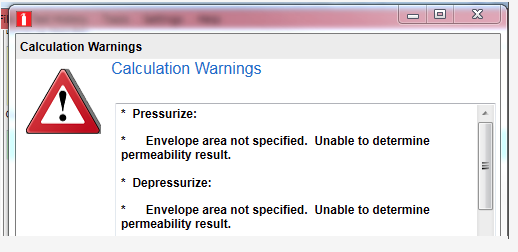
you can prevent it from coming up by modifying your settings.xml file.
You can find your settings.xml file in your MyDocuments/Retrotec/AppData directory. Open it using Notepad (you can right-click on the filename and choose "Open with" and then click on "Notepad").
If you are using one of the NFPA standards, add the following text to the file: <Setting Name="NFPAPermeabilityRefPa">0</Setting>
When you are done it should look like:
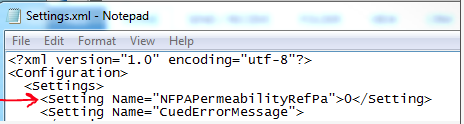
Choose File>>Save to save the Settings.xml file you just edited.
Start FanTestic Integrity and the error should not occur anymore.
If you are using one of the ISO standards, (or EN15004 or APSAD) add the following text to the Settings.xml file: <Setting Name="ISOPermeabilityRefPa">0</Setting>
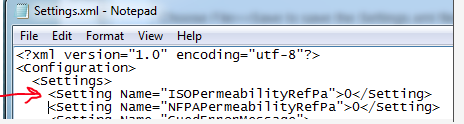
Choose File>>Save to save the Settings.xml file you just edited.
Start FanTestic Integrity and the error should not occur anymore.