Software
-
Read more »
For reference to equations for calculating results from a Blower Door test, you can refer to the ASTM E-779-10 standard.
In engineering (fluid dynamics) terms, Bernoulli's equation is an energy balance equation that assumes incompressible fluid (e.g. air) at steady state through two points (e.g. through a building); The equation can be simplified to an orifice plate equation and applied to a Blower Door test. We can calculate point #1 - the total leakage (EqLA or ELA) of a building, and point #2 - a known area (size of fan hole: Range configuration) by measuring via Blower Door system the airflow rate through these points at a specific induced building pressure (the reference pressure).
Induced building pressure is directly proportional to airflow rate through a building, and EqLA is directly proportional to airflow rate; so that a higher induced
-
Posted: September 13, 2017Read more »
What is an extrapolated result? (e.g. Q4)
Why is an extrapolated result different in FanTestic than on a DM32?
Q4 is a Flow result that is extrapolated to 4 Pa. For extrapolation of what the result would be at 4 Pa, a best-fit line on a graph (with a known slope) is needed.
The slope value is different for different enclosures, since the slope is dependent on enclosure leakage. To generate a line on a graph, you will either need to:
- Measure multiple points of data to compute a slope ('n' value), or you
- Guess a slope ('n' value)
FanTestic performs #1, whereas your DM32 performs #2.
In other words, FanTestic software records multiple measurements to create a graph
-
Read more »
Consider the following:
- Connection range lowers when the DM32 gauge is under low battery power. The voltage goes from 4.2V down to 3.3V and the signal strength output is slightly reduced. If you are having connection troubles and can only connect within a few feet, you should first check if the battery level is in the ‘red’; if so, charge the DM32.
- You may have an older version of GaugeRemote installed – make sure your Andriod or iOS device is updated to the latest. There have been improvements in the most recent versions to improve reconnection.
- Some mobile platforms’ ROMS have issues with their WiFi connection (something Retrotec cannot control). For example, the recent iOS 8.0 had WiFi issues and Apple had to push a fix out for 8.1, and then subsequently 8.1.1 for further patching. Go into the Settings of their mobile device, check its version number, and make sure it’s running
-
Posted: September 13, 2017Read more »
This problem is often caused by anti-virus programs. In particular we have found that using Internet Explorer and a virus protection program from Microsoft called 'Windows Smartscreen'.
Disable your anti-virus program, uninstall the earlier version and download and install the new version from the website:
-
Posted: September 13, 2017Read more »
If you are using a browser that is NOT Microsoft Internet Explorer you may get errors when you run the setup.exe that you downloaded. If you get errors, use Microsoft Internet Explorer and choose to "Run" the installer from the internet rather than downloading.
The FanTestic and Integrity installer relies on the use of the Internet Explorer Browser, as do all applications distributed using ClickOnce technology. In order to successfully install, start Internet Explorer on your computer and navigate to the download link in Internet Explorer. If your computer has a different browser set as default, you will have to copy the link from that browser into Internet Explorer.
On Windows 10, the new Microsoft Edge browser is NOT Internet Explorer. On Windows 10, you must type "Internet Explorer" into the Cortana search bar and choose to open "Internet Explorer (desktop)".
If you continue to have errors installing when using Internet
-
Posted: September 13, 2017Read more »
In order to do both, you need to be sure you have version 5.8.30 of FanTestic or later.
In all versions of FanTestic before version 5.8.30, if you plugged a DM32 into a computer USB to give it power (instead of plugging into the wall adapter) FanTestic would assume you also wanted to use USB Serial connection for control. FanTestic made this assumption even if the gauge was also connected to the computer over Ethernet (via the Network cable or via WiFi).
In all versions starting with 5.8.30, FanTestic discovers gauges connected via Ethernet first, so it can ignore the same gauge also found on USB Serial.
This change allows users to have their DM32 connected for control via Ethernet but also connect the DM32 to the computer USB port for power (if it is more convenient than connecting to a wall outlet). Retrotec recommends that users use Ethernet connection rather than USB for controlling the DM32.
-
Read more »
I see online on the support page, or when I use the File menu item 'Check for updates', that there is a new version for the software, but when I launch my existing version of the software, I do not get the message that there is a new version.
This problem is often caused by anti-virus programs. In particular we have found that using Internet Explorer and a virus protection program from Microsoft called 'Windows Smartscreen' can cause the problem, but others will likely also interfere with the download.
Disable your anti-virus program, uninstall the earlier version and download and install the new version from the website:
https://retrotec.com/software.html
If you are using FanTestic with a DM-2 and have to use the ADMIN shortcut to be able to control your DM-2, you will newer get notification of the need to update. To do the update, you