When do I need to install a USB driver from the website?
If you have a DM-2 and want to connect to it using software such as FanTestic or the Retrotec Data Logger, you need to install a USB Driver.
Check your Windows operating system version to determine if you need a 32 bit installer or a 64 bit installer, and download and install from the website.
If you have a DM32, you should use the WiFi or Wired Ethernet connection to the computer for controlling the gauge. The only time you need to connect the DM32 to the computer using the USB is when updating the gauge firmware using the DM32Configurator software . You can use the USB for gauge control but it is not recommended. In any case, the DM32 USB driver is automatically installed by FanTestic.
If you look in your Control Panel - Programs and Features section, you will see the USB drivers that are installed on your computer, listed under Retrotec as the publisher.