What do the different pressures and flows shown in FanTestic represent?
How does FanTestic calculate the pressures and flows that appear in the FanTestic UI and in the generated Word reports?
The table in the report (and the onscreen data entry fields) containing data for each Set shows:
- the “Induced pressure” and this is the pressure measured by the gauge (read automatically or entered by user) without correction for bias pressure.
- the “Fan Pressure” for each Fan, and this is the pressure measured by the gauge. (read automatically or entered by user)
- the “Flow” for each Fan, which is calculated using the Fan Pressure
- the “Total Flow” which is all the Flows added up, for all the Fans used, at that target point (will be the same as Flow if only one fan is used)
- the “Corrected Flow” which is the Total Flow adjusted as required in the chosen Standard to account for air density
(air density corrections generally include temperature on the inside and outside, barometric pressure and humidity on the inside and outside)