How do I install FanTestic or Integrity using Chrome, Firefox, or MS Edge browsers?
If you are using a browser that is NOT Microsoft Internet Explorer you may get errors when you run the setup.exe that you downloaded. If you get errors, use Microsoft Internet Explorer and choose to "Run" the installer from the internet rather than downloading.
The FanTestic and Integrity installer relies on the use of the Internet Explorer Browser, as do all applications distributed using ClickOnce technology. In order to successfully install, start Internet Explorer on your computer and navigate to the download link in Internet Explorer. If your computer has a different browser set as default, you will have to copy the link from that browser into Internet Explorer.
On Windows 10, the new Microsoft Edge browser is NOT Internet Explorer. On Windows 10, you must type "Internet Explorer" into the Cortana search bar and choose to open "Internet Explorer (desktop)".
If you continue to have errors installing when using Internet Explorer, make sure you uninstall any previous version of the software you are trying to install (use Control Panel to uninstall) and restart your computer.
If you still have errors, consult this FAQ page