Can I install FanTestic on a Windows 8 computer?
FanTestic will install properly on a Windows 8 computer, as long as it is full Windows 8 and not one of the tablet or phone versions of Windows 8.
Make sure to disable anti-virus while doing the download and install.
Be sure to “Run” the installer from the internet using Internet Explorer browser, do not download it to the computer and then run it.
If you have trouble installing FanTestic, you can first install the DM32 USB Driver directly from the website (the version on the website has an up to date certificate) and then run the FanTestic installer.
(Older versions of the FanTestic installer had a DM32 USB Driver which did not have an up to date security certificate so some settings on Windows 8 could cause it to reject the installation. )